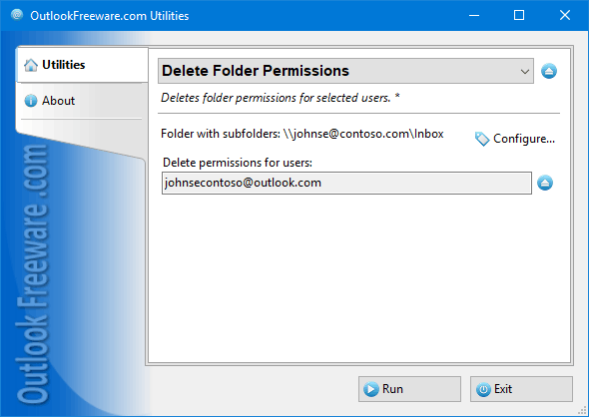Delete Folder Permissions for Outlook 4.21
Free Version
Publisher Description
Free tool for removing Outlook folder permissions for selected users in bulk.
This utility removes selected users from permission lists of specified Outlook folders in Office 365, Exchange Server mailboxes and Exchange Public Folders. The utility works with user permissions on folders of any type: mail, calendars, contacts, tasks and others. It allows you to revoke the permissions of selected and anonymous users, as well as default folder permissions.
With standard Outlook tools, you cannot remove the desired users from multiple folders permissions at once you must edit the permissions for each folder individually. Also, you cannot process multiple mailboxes or Exchange public folders. Outlook provides no way to edit the folder access rights by schedule and from the command line.
Our utility extends Outlooks capabilities for editing permissions of Outlook, Office 365, and Exchange Server folders. You just need to select the required folders in the mailbox, select the users removed from the access lists and run the utility. After you remove the user from the permission list, Outlook and Exchange automatically apply the default permissions.
Thanks to the support of the command line, you can use the utility in batch files and scripts. This can be useful in various scenarios: from scheduled run to migrations and centralization of the management of access rights to Outlook and Exchange folders.
About Delete Folder Permissions for Outlook
Delete Folder Permissions for Outlook is a free software published in the Other Email Tools list of programs, part of Communications.
This Other Email Tools program is available in English. It was last updated on 23 April, 2024. Delete Folder Permissions for Outlook is compatible with the following operating systems: Windows.
The company that develops Delete Folder Permissions for Outlook is Relief Software. The latest version released by its developer is 4.21.
The download we have available for Delete Folder Permissions for Outlook has a file size of . Just click the green Download button above to start the downloading process. The program is listed on our website since 2022-08-22 and was downloaded 166 times. We have already checked if the download link is safe, however for your own protection we recommend that you scan the downloaded software with your antivirus. Your antivirus may detect the Delete Folder Permissions for Outlook as malware if the download link is broken.
How to install Delete Folder Permissions for Outlook on your Windows device:
- Click on the Download button on our website. This will start the download from the website of the developer.
- Once the Delete Folder Permissions for Outlook is downloaded click on it to start the setup process (assuming you are on a desktop computer).
- When the installation is finished you should be able to see and run the program.